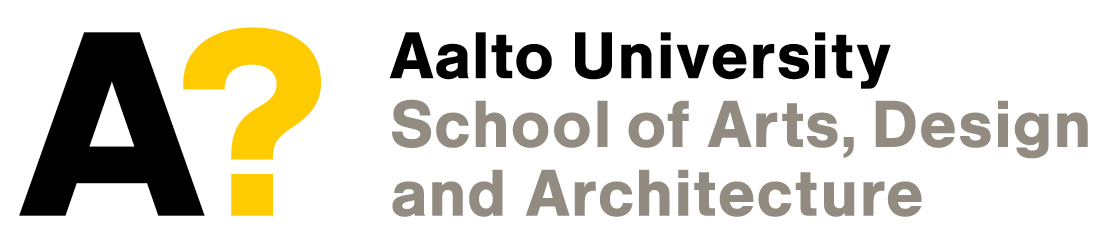Mikko Hynninen – Velocibeat
In the beginning of the course I decided to use colors and color sensors somehow in my project. I ended up to create Velocibeat, which is an instrument, a beat machine. With Velocibeat you can produce rhythms and sounds by simply using different colors and rolling or turning the wheel. I have some plans with the idea to get it further that you could produce sounds and different soundscapes while biking and you never know if Velocibeat itself is going to evolve in future…
Fabian Häusler – Cityflow
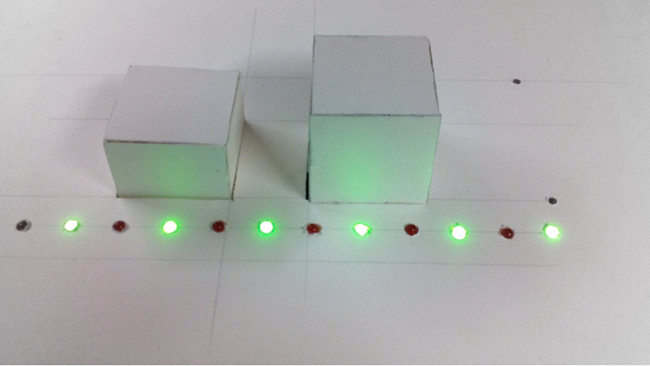
The Cityflow project is more a prove of concept than a finished installation. All basics interactions have been implemented: the light sensors are working together with the single building and the LEDs are changing. I will continue to work on the installation in the future.
The presentation brought up some interesting thoughts: A more digital installation would allow more flexible city structures and bigger changes in the townscape. One the other hand is the analogue approach much more catching and lowers the obstacle for participation.
The current interaction method with the installation is maybe not the best suitable one and does not communicate the different approaches in transportation methods. Further explanation is required. The might be a different, better fitting interaction method.
Ari-Pekka Leinonen – Peep-Box
Peep-Box is a experimental DIY synthesiser and an ambient music sample player. Interaction is based on usage of three light sensors, one distance sensor using ultrasound (ping) and a attached led light. Amount of light casted inside the box and users distance to the box effects the soundscape. With two-state switch, one can change the mode from synth to ambient sounds just with one click.
Alexander Kazantsev – Wild
Wild is an application that would allow a user to easily tell animal-tested products from those that were not animal-tested. Currently it is at the stage of early development.
Application runs straight inside the user’s browser allowing the direct interaction without a need of extra downloading. The only thing required is to share the stream of data from default webcam. Camera is permanently streaming data to the application, which allows user to communicate with an application in real time with no need to hit buttons.
Saku Kämäräinen
In my project I studied how to use Arduino with Max/MSP, Max for live and Ableton Live. I learned how to use a ribbon controller to launch and stop samples in Ableton and I also made a synthesizer in Max/MSP which I played with the controller. I was very pleased with the end result. Especially the synthesizer sounded really good as a solo instrument. Ribbon controller is in my experience the best controller to play a synthesizer if you do not want to use a keyboard. Also launching the samples worked out well. Sometimes there were some issues with the midi flow but usually it functioned well. Overall the idea of using ribbon controller instead of normal midi controller pads works for me because ribbon controller takes less space in my live setup. I am not going to take this setup on stage yet but I am definitely going to use it in a studio. Maybe in the future I take it on the stage too. The biggest challenge for me in the project was learning how to use the Max/MSP.
Susanne Miessner – Digital Spray Can

Digital Spray Can looks like a traditional spray can but it spray paints virtually. The result can be seen on a computer screen. It uses a custom-made button, a distance-sensor and a 2axes accelerometer to detect the hands movement. Depending on the degree of tilting it will change the speed of drawing. The distance effects the line-width, as it does in “traditional” spraying.
Digital Spray Can is part of a bigger project called “Simulated Graffitis”, which aims to bring street art virtually back to the city and enable more people to take part in the street arts.
Antti Onttonen – Tic-Tac-Toe
Interactive tic-tac-toe game with LEDs and sensors. Idea is to place this to my workroom room which is made from glass. Placing it there should create a interaction with people who are queuing to the toilet, which is next to my workroom in a place where there is a party about once or twice a week.
Sébastien Piquemal
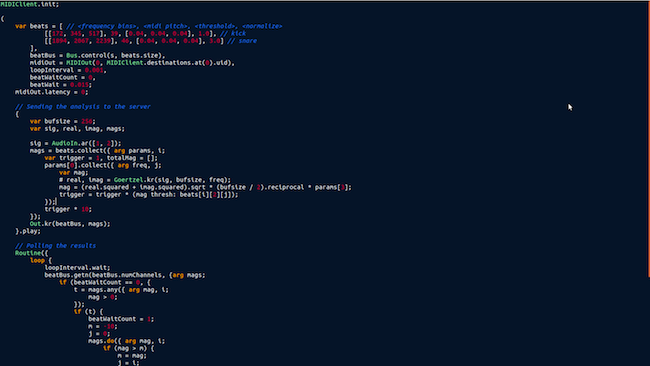
This is a program that listens to a beatboxer and converts snare, kick, hihat mouth sounds in realtime to midi messages. This is just a proof of concept written with SuperCollider and uses my computer’s built-in microphone. It is not very reliable at the moment and can detect only two sounds : kick and snare. It is also very sensitive to ambient noise. But ideally, this could be used as an instrument for live performance, offering a natural interface to play drums for non-drummers.
Krisjanis Rijnieks – Witchcrafter
Witchcrafter is a 3D user interface controller that was intended to look like a broomstick, but would be used in many more possible contexts. It is a stick with sensors: two accelerometers and a gyroscope. Sensors are connected to an Arduino board that transmits sensor measurements wirelessly to a computer via XBee radio link as JSON formatted values.
On the computer a custom made Cinder application receives the JSON formatted string and parses it by using built-in JSON library. Variables are then analyzed and transformed into cursor movement on the screen. Depending on the acceleration of the cursors, particles with different acceleration and direction are emitted. The more you move the controller, the faster the particles go. There are also some sound effects.
Rajeev Siewnath – Musical Spheres

This installation is about creating interaction between the user and three musical spheres. The idea is that the spheres should create sounds based on the input of the user. Originally the idea was that the user could make sounds based on the rotation of the spheres, i.e. the higher the frequency of the rotation, the higher the sound. The idea was to give the user the feeling that he or she was interacting with a pendulum kind of device.